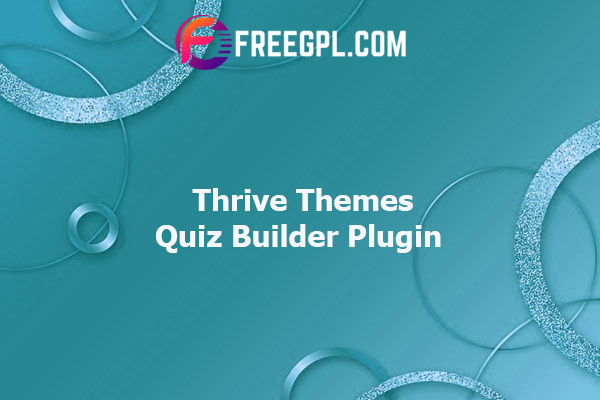DESCRIPTION
| Type | WordPress Plugin (Original Zip File, Not Nulled) |
| Name | The Events Calendar Pro v7.3.1 Free Download |
| Version | v7.3.1 (Latest Version) |
| Update | 01 Jan, 2024 |
| Category | The Events Calendar WordPress Plugin |
| Selling Platform | Theeventscalendar.com (Vendor: The Events Calendar) |
| Download Type | Original Zip File, No Nulled Version, No License Key, No Activation Key, No Registration Key, No Purchase Code, No Crack |
When events are your business, you need a calendar with more than the basics. The Events Calendar Pro has all the features you need.
The Events Calendar Pro runs alongside The Events Calendar and enhances it with extra features, including recurring events, additional calendar views, calendar shortcodes, advanced widgets, custom event fields and more.
Power your events for free with The Events Calendar, or upgrade to The Events Calendar Pro to unlock recurring events, views, premium support, and more.
The Events Calendar Pro WordPress Plugin Features: –
- Customizable
Our developer friendly code is fully customizable so you can create exactly the calendar you want. - Import / Export
Import events from other calendars with our CSV importer and export events for use in iCal or Google Calendar. - Time Zone Support
Set the time zone for your appointments and keep everyone on the same page. - Multiple Views
Choose between flexible calendar views and display your appointments by day, month or in a list. Each view can be seamlessly integrated into your WordPress theme. - Highlighted Events
Put specific events in the spotlight to increase engagement and increase attendance. - Recurring Events
Monthly, weekly, and custom recurring events take the work out of calendar management for you. - Additional Views
Show your events in a photo grid, on a map, or by week, in addition to all of the standard views that come with the events calendar. - Shortcodes
Use shortcodes to embed a calendar or event anywhere on your website, show event countdowns, or highlight special venues. - Advanced Widgets
Display events anywhere on your website with widgets for a mini calendar grid view, upcoming events, special venues, and event countdowns.
Tutorial : How to Install WordPress Theme / Plugin
Changelog
Features
New features in this release:
Added the `tec_events_pro_use_geocode_results` filter, allowing users to retain entered venue details (default) or save geocoded address results when manually creating a venue using a custom Google Maps API key.
Fixes
Bugs squashed in this release:
Added function `pass_overwritten_template_files_through_hierarchy_filters` to pass the overwritten template files through the hierarchy filters.
Load the correct settings page when clicking the “Fix venues data” button.
Provinces/States for non-US countries are saved to the correct field when importing events from Google Calendar with a custom Google Maps API key.
Removed leading slash from `set_template_folder` for `custom-tables-v1` directory.
When manually creating a venue, the entered details are preserved when using a custom Google Maps API key.
When using “Move to trash events older than”, trashed imported events are now ignored.
Tweaks
Tweaks in this release:
Corrected template override path for featured image for organizers
Added filters: `tec_events_pro_use_geocode_results`
Changed views: `v2/organizer/meta/featured-image`