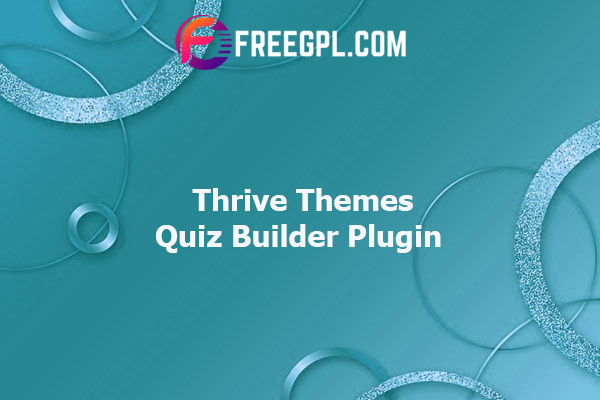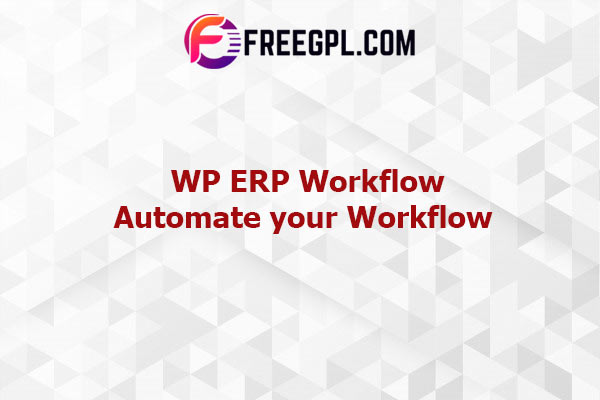DESCRIPTION
| Type | WordPress Plugin (Original Zip File, Not Nulled) |
| Name | Design Upgrade Pro for LearnDash v2.16.0 Free Download |
| Version | 2.16.0 (Latest Version) |
| Update | 07 June, 2021 |
| Category | LearnDash WordPress Plugin |
| Selling Platform | Escapecreative.com (Vendor: EscapeCreative) |
| Download Type | Original Zip File, No Nulled Version, No License Key, No Activation Key, No Registration Key, No Purchase Code, No Crack |
Better LearnDash styles. 100+ customizable options. Improve your LearnDash design today.
Design Upgrade Pro for LearnDash 100+ Options in the Customizer
- 18 options for the LearnDash Course Grid add-on
- 10+ options for Course Navigation
- 10+ options for Focus Mode, including an edge-to-edge content width for using page builders
- 10+ options for the Login/Registration popup
- Show/Hide various course features
- Custom URL for “Edit Profile” link
- Custom complete color for icons & completion status
- Striped, animated, rounded & square progress bars
- Primary & secondary button colors
- Enable/Disable “Expand/Collapse” features in multiple places
- Customize borders & background colors on course content lists
- Show/Hide profile info, avatar, course search, quizzes, assignments & more on the LD Profile
- Read below for even more features.
Course Grid Design
- Equal height grid items & no more weird spacing or floating issues
- Custom borders, shadows & square or rounded corners
- Hover effects including shadow, lift & enlarge
- 4 different types of ribbon colors (paid courses, free courses, already enrolled & custom ribbons)
- Course category dropdown styles, including width, background color, border radius & padding
Course Navigation
- Show all topics/quizzes (remove expandable arrows)
- Text, background & hover colors
- Section background & text colors
- Customize or remove line separators
- Focus Mode sidebar background color
Custom Progress Bars
- Choose your container & bar color
- Rectangular or rounded corners
- Adjust the bar height
- Add stripes or choose a custom color
- Add a smooth animation on each page load
- Hide “X/Y steps” and/or “% Complete” language
Course Content Lists
- Disable “expand/collapse”
- “Course Content” header background
- “Course Content” header text color
- Hide “Course Content” header
- Add a boxed container
- Set container background & border styles
- Rounded or square edges (inherits global border radius)
- Highlight rows on hover
- Section background & text colors
- “Lesson Content” header background & text colors
- Remove “Lesson Content” header
- Topic line separator color
- Indent topics
Course Grid Add-On
- Equal height columns (automatically applied)
- Grid Items: Border width, color & radius
- Grid Items: Box shadow
- Grid Item Hover Effects: Shadow, lift & enlarge
- Ribbon background & text colors: Default, enrolled, free & custom ribbons
- Category Dropdown Selector: Width, background, border radius & padding
Progress Bar
- Striped or solid color design
- Container color
- Bar color
- Round or square edges
- Bar height
- Smooth animation on page load
- Hide “X/Y steps”
- Hide “% Complete”
Course Navigation
- Auto-expand all topics & quizzes
- Topic/Quiz indentation
- Add strikethrough to completed items
- Text color
- Hover: text & background color
- Lesson text, border & background colors
- Section text & background colors
- Remove (or customize) topic line separators
Focus Mode
- Edge-to-edge content width (for page builders)
- Animate content on page load
- Content background color
- Hide page title
- Hide breadcrumbs
- Hide bottom buttons
- Hide “back to course” link
- Avatar Style: circle or square
- Header: Custom user display name
- Header: Hide avatar
- Header: Hide name
- Dropdown Menu: Background & text colors
- Sidebar: Background color
- Course Heading: Background color
- Course Heading: Text color
Login/Registration
- Overlay color & opacity
- Popup modal border width & color
- Close icon color
- Login panel background, text & heading colors
- Register panel background, text & heading colors
- Login & Register form
<input>styles - Login Panel: Remove logo & description text
- Register Panel: Remove description & email confirmation text
LearnDash Profile
- Hide Sections: user info, statistics, your courses
- Custom URL for “Edit Profile” link
- Hide “Edit Profile” link
- Your Courses: Disable “expand/collapse”
- Disable Search
- Summary: background & text colors
- Summary layout: stacked or horizontal
- Stats layout: stacked or horizontal
- Square, circular or rounded avatar
- Custom avatar size
- Hide avatar
- Hide each individual statistic
- Hide quizzes, essays and/or assignments (within the “Your Courses” area)
General Design
- Global border radius
- Link & link hover color
- Correct/Complete color (for icons & completion status)
- Alerts: Background, text & icon colors
- Alerts: Small or large size
- Alerts: Hide icons
Buttons
- Choose a global button border radius
- Primary button color & text
- Secondary button color & text
- Hover styles for both primary & secondary buttons
Tooltips
- Background color
- Text color
- Border radius inherits global setting
Course Page
- Status: Background & text color
- Status: Border width & color
- Status: Hide individual columns (status, price & action)
- Status: Hide column labels
Sales Page / DemoMIRRORTutorial : How to Install WordPress Theme / Plugin