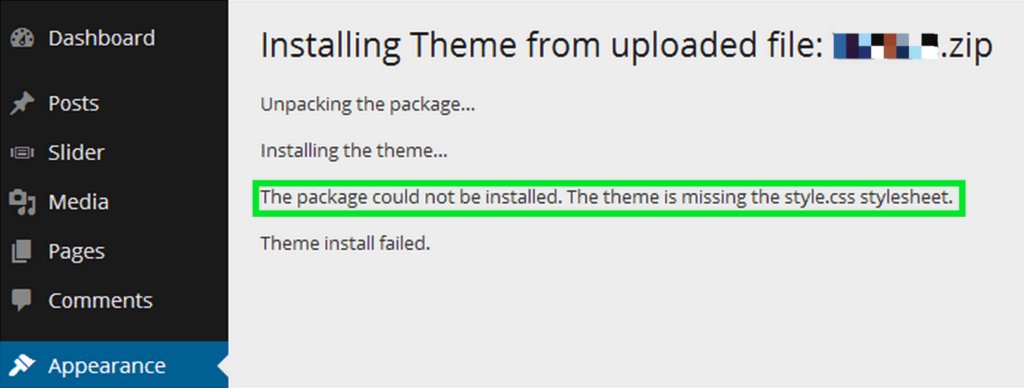Do you want to move your WordPress website from one host to another? If yes, then you should know about the Best Free WordPress Migration Plugins?
These plugins will help you easily move your WordPress website to a new host in just a few clicks.
With the help of WordPress Site Migration Plugin, you do not lose your traffic and work. These plugins will transfer your website in a few minutes.
Sometimes, you have purchased an inexpensive web hosting and want to move to a new hosting then the WordPress Site Migration Plugin will easily transfer your WordPress website.
1. All-in-One WP Migration
All-in-one WP Migration is the most popular WordPress migration plugin on WordPress.org, where it has been downloaded more than 44 million times. You can use it for migration, cloning, backup and more.
The plugin lets you export your existing WordPress site as a file. You can either download the file to your local computer. Or, the plugin also includes paid integrations with multiple cloud storage locations including Dropbox, Google Drive, Amazon S3 and many more.
There is also an FTP option that lets you copy the file to any server via FTP, allowing you to move it directly to your destination server.
Once you export your existing site, all you have to do is create a new install at your destination and reinstall the plugin. Then, you can import the single file that is your site and you will have migrated everything.
You can also run a search / replace on your database as part of the migration process, which is helpful when changing domain names.
The original all-in-one WP migration is available for free at WordPress.org. However, the free version only lets you transfer sites by downloading the file to your local computer and then uploading it to a new site. This approach is fine for smaller sites, but you will often encounter problems trying to move large sites this way as the upload may fail.
For this reason, you will probably want to purchase one of the premium integrations for larger sites. For example, you can export your site to Google Drive and then import it directly from Google Drive, eliminating the need to download / upload files yourself.
2. Duplicator
Duplicator is the second most popular WordPress migration plugin on WordPress.org. after All-in-One WP Migration Plugin.
It uses the same approach as all-in-one WP migration. You install the plugin on your existing site and it lets you export your entire site as two files (called “packages”). Then, all you have to do is upload those files to your new server and the Migrate Wizard handles the rest (you don’t even need to install WordPress to your new location).
As part of the migration process, you can also run a search / replace on your database, which helps you change the domain name.
One thing to keep in mind with duplicators is that the free version is a good option for small to medium WordPress sites only. If you have a large WordPress site, you may want to buy the premium version as it provides better support for larger sites (or you might consider using Migrate Guru instead).
With Duplicator Pro, you can also export your site to cloud storage locations or FTP, which is also useful for moving large sites.
The duplicator is available for free on WordPress.org. You can also choose the premium version for more advanced features.
3. WP Migrate DB
WP Migrate DB is a unique option in this list because it is not the complete WordPress migration plugin with the free version. Instead, as the name suggests, the free version focuses on moving only one part of your site – the database.
However, the database is the most complex part of moving a WordPress site, so it is still a very useful tool. With the files on your site, virtually all you have to do is move them to a new server. However, you cannot copy your database, as you may run into database numbering issues.
When you use WP Migrate DB, however, it handles all the issues that make it easy for you to migrate your WordPress site’s database to click a button.
If you are willing to upgrade to the premium version, WP Migrate DB will let you transfer all your site’s files, which makes it a complete migration plugin.
This lets you push / pull your database between different locations. This feature is particularly useful if you want to create a WordPress staging site instead of migrating your production site.
Overall, WP Migrate DB brings itself more market for WordPress developers, but casual users can also benefit from it.
The original version is available for free at WordPress.org – just remember that the free version only works for your site’s database. If you want the premium version, WP Migrate DB Pro starts at just $49.
4. UpdraftPlus
UpdraftPlus is a popular free WordPress backup plugin. The free version is one of the best options for backing up your site. But with the premium version, you can also use UpdraftPlus to move your site to a new location.
Essentially, you will create a “backup” of your existing site and import that backup to a new WordPress install at your destination. Then, the UpdraftPlus Migrator component will help you change your database if necessary during the migration process.
In addition, it works just like restoring your site from backup.
UpdraftPlus is available for free at WordPress.org. However, to access the migration component, you must purchase UpdraftPlus Premium.
5. WordPress Backup & Migration
WordPress Backup & Migration is a free WordPress site migration plugin that will help you migrate your WordPress website from one host to another in one click.
This plugin has over 4k active installations. You can easily make backups of databases, themes, plugins, and image files in one click. It supports both MySQL and MySQLi databases. You can easily migrate your entire WordPress website with one click with import and export options to create and restore backups. It is compatible with latest version of WordPres and it does not require any PHP Extension.
So with the help of this plugin, you can create a backup through the import option and restore your website through the export options by uploading a zip file.
You can use this plugin in the backup, restore and migration process. It is a free WordPress migration plugin available free at WordPress.org.