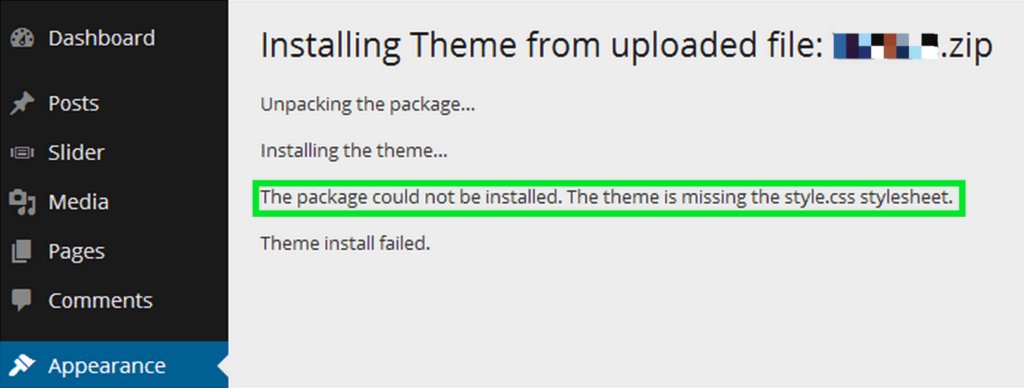In this article, we will share top 10 free WooCommerce plugins. Yes, free plugins. No money required. Free, free. Everybody loves free. We know that there are some people out there when they’re launching their first store they don’t have a big budget to work with. So we will discuss about 10 free plugins that you can use in your new store. So let’s jump straight into it.
1. Meta Slider
Plugin number one, Meta Slider. Image sliders are a great way to make your store look more professional and to also showcase to potential customers the products that you are selling in your store. Unfortunately, image sliders are not included by default with WooCommerce. But our honest recommendation would be to switch out a homepage static banner and replace it with a dynamic image slider. And the Meta Slider is perfect for this. All you’ll need to do is go into the plugin page in your admin dashboard, upload the images you want for your slider, set the measurements, and then generate your slider. You’ll then be given a short code which you can add to any page on your website, like your homepage, and then your image slider will appear there.
2. Smart Sale Badge
Plugin number two, Smart Sale Badge. This is a quick and easy plugin to install. Usually when you have an item on sale in a WooCommerce store, you have a little sale badge that will appear next to your item. And while this is nice, the smart sales badge is better. It replaces the text on the badge with the “Save $X,” or of course, in whatever currency your store is set to. It’s a lot more exciting for the customer to see that they’re saving $10 on an item that normally costs $20 than to just see a generic sale badge.
3. WordPress Currency Switcher
Plugin number three, WordPress Currency Switcher. Now we are based in New Zealand, and here in New Zealand, we have our own currency, the New Zealand dollar. And as someone who is based outside of the United States, I can tell you it can be a little bit frustrating some times to always see items priced in United States dollars. Luckily, there is a solution to this, and that is the WordPress Currency Switcher. What this plugin does is it lets you add a short code to your product pages. It will then let customers switch currencies in real time, so that they can see how much it’ll actually cost them. Unfortunately, the free version of this plugin only lets you switch between two currencies.
Now, we know there are so many people who are reading this article, they’ll only be testing Facebook ads on say, the United States and maybe another country like the United Kingdom, so only having two currencies won’t be a problem for them.
4. Stripe
Plugin number four: Stripe. Stripe is an amazing free plugin that lets you accept credit card payments direct within your store without having to go through a third-party site like PayPal. By having the option to keep people within your store url, you will usually increase your sales conversion, which means, that you will make more money. While this plugin is free, there are still transaction fees. No matter how you slice or dice it, if you’re accepting credit card payments, then you are going to have transaction fees. Stripe’s fees are extremely reasonable. They will charge you 2.9% plus a $0.30 transaction fee. Stripe will transfer the money into your bank account once every seven days. So if you are drop shipping, be prepared to have something to manage your cash flow in the meantime, such as a credit card.
The one other thing to keep in mind when you’re using Stripe, is that you will need an EC Sales certificate to accept credit card payments within your store url. Now, this is not unique to Stripe. If there’s any website out there that wants to accept credit card payments, then they are going to need to have an EC Sales certificate. And this is an additional cost to getting your website domain name and your website hosting, so if it’s very important for you to keep your costs as low as possible, then stick to accepting payments with PayPal.
5. Checkout Address Suggestion
Plugin number five, Checkout Address Suggestion. When you install this plugin, as the customer’s typing in their address details in the checkout page, it uses Google places to suggest potential addresses. If the customer selects an option, it will then autocomplete their address form for them. And there are two great benefits to using this plugin. One, it reduces typing errors, which reduces the chances that the items are gonna be sent to the wrong address. And two, it reduces cart abandonment rate, since you’re speeding up the checkout process. This is why large retailer sites, like Amazon, have all added this.
6. WooCommerce Direct to Your Cart
Plugin number six, WooCommerce Direct to Your Cart. Normally when a customer purchases an item from you using your WooCommerce store, WooCommerce will send them to the cart page, and then from there they can then go to the checkout page. And this is good for large retailer sites like Amazon that are expecting their customers to order lots of different items. However, the reality is for many WooCommerce stores, especially WooCommerce dropshipping stores, they’ll usually only be expecting their customer to be purchasing one item at a time. Because of this, sending them to the cart page just adds an additional step to the checkout progress, which will decrease sales conversions.
The WooCommerce Direct to Your Cart adds additional options to your WordPress dash board that changes where the “Add to Cart” button sends your customer. Instead of sending them to your cart page, it will send them direct to the checkout page. It also has an additional bonus feature of letting you add a “Continue Shopping” button to your product page. This will add the item to the cart and send the customer back to your store, so that they can keep browsing items.
7. WooCommerce Checkout Manager
Plugin number seven, WooCommerce Checkout Manager. This plugin lets you add additional options to your checkout page, such as letting you add text field and a calendar date selection to your checkout page. This won’t be relevant to all WooCommerce stores out there, but there are some people that will find this plugin very useful. For instance, I’m one of those busy, or arguably lazy, entrepreneurs that doesn’t have time to cook, and therefore purchases pre-packaged dinners. Because of the fact that they come in an icebox, I need to make sure that I’m at home at the right time, so that I can then go and refrigerate them. For businesses like this, adding a calendar date selection is invaluable.
8. Pricing Deals
Plugin number eight, Pricing Deals. This quick and easy plugin lets you add two types of pricing deals to your store. It lets you add what are called BOGO deals, as in, buy one, get one deals. So for example, this could be a buy one, get one free type of deal. Or it could be a buy one, get one 50% off type of deal. It also lets you add special discounts for people that order items in bulk or that spend a certain amount. For example, you can add a pricing deal where, if the customer spends say $100, they will get a $10 discount. I think that BOGO deals, where the customer gets an item at a reduced rate, are especially powerful, especially for Aliexpress Dropshippers. In fact, this upsell technique is something that large retailers, like McDonald’s use, for massive profits.
9. Mail Chimp
Plugin number nine, Mail Chimp. Email marketing is one of the most powerful methods that you can use to get existing customers to come back and get more sales. For most businesses, about 50% of their sales are gonna come from existing customers, so you cannot afford to ignore them.
Email marketing is very powerful. Luckily Mail Chimp, an email service provider, have made this a super easy, with their free WooCommerce plugin. This plugin will automatically add a subscribe checkbox at the end of the checkout page. If the user leaves his tick, then they will be added to your Mail Chimp newsletter series. As long as you have under 2,000 email subscribers, and send less than 12,000 emails for a month, then it is free to send emails with Mail Chimp.
10. Product Import Export Plugin for WooCommerce
Product Import Export Plugin for WooCommerce is an excellent solution to handle the import and export processes of your WooCommerce store’s products. It comes with a bundle of features combined into a seamless interface to make the tasks easier for you to carry out.
The plugin functions with a CSV file to import and export all product data to and from your store. You can either export your store’s products to get a format of a CSV file or make use of a spreadsheet program for it. In addition to the quick import and export of hundreds and thousands of product data, you can also use this plugin to bulk update your products.